What is Kaggle?
Kaggle is an open-source and one of the world's largest online communities for data scientists and AI engineers. It allows users to find and publish quality data, explore code with a Kaggle notebook, build models, work with other data scientists and machine learning engineers, and enter competitions to solve data science and machine learning challenges.
History
Kaggle was launched in April 2010 by Anthony Goldbloom, Ben Hamner. It has over one million registered users or Kagglers.
How to use Kaggle?
There are different ways to use, These are given below:
- Find challenges for every interest level (Competitions)
- Data Explore, analyze, also share quality data (Data sets)
- Explore and run code with Kaggle Notebooks (Notebooks)
Find challenges for every interest level (Competitions)
Kaggle Competitions are designed to provide challenges for competitors at all different steps of their Data Science careers. As a result, they are very distinct, with a range of broad types.
Data Explore, analyze, also share quality data (Data sets)
Kaggle supports a variety of dataset publication formats, but we strongly support dataset publishers to share their data in an available, non-proprietary format if possible.
This page represents the file formats that we advise using when sharing data on Kaggle Datasets. Then, learn why and how to make less well-supported file types as possible to the data science community.
Explore and run code with Kaggle Notebooks (Notebooks)
Kaggle notebooks are two different types.
- The first type is Script. Scripts are files that execute code sequentially.
- Another type is Jupyter notebooks. Jupyter notebooks contain the sequence of cells, where each cell is a format in either the programming language of your choice (write the code) or in a Markdown (write the text).
You can write notebooks in Python or R. Python developers and people performing exploratory data analysis tend to prefer Jupyter Notebooks. R developers and people submitting code for competitions often use scripts.


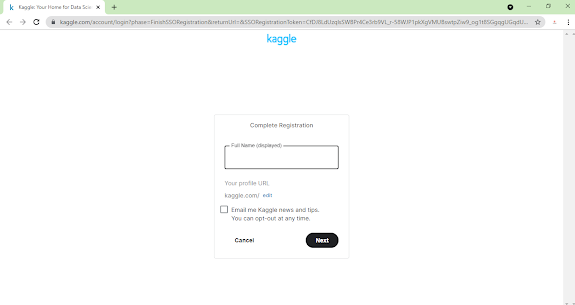




Thank you for appreciation
ReplyDelete