House Price Prediction using Flask
Introduction:
In this project, I developed the predictive power of a model trained on houses price data. It deploys with flask API and using Linear Regression to predict the price value. Deploy Machine Learning Model Using Flask to take a model from python code.
This blog offers you a step-by-step instruction guide with source code, so you can build your model. It is not designed to be a deep dive into model design, statistical analysis, improvement, and validation. If you want to learn more, please check out my blog site: Techy Scientists.
It contains the following parts:
- Setup your environment
- Build your house price prediction model
- Create flask API
To run the web app on your local computer, install the required libraries, These packages are
- python 3.8.0
- flask 2.0.1
- werkzeug 2.0.1
- sci-kit learn
- pandas
- numpy
- pickle
Build your house price prediction model
Step 1: Understand the data
The first step of model prediction is to understand the data. It is more important to all machine learning and deep learning projects. You can find more information about the data, go to House Price - Advanced Regression Techniques competition in Kaggle (Note: If you don't know Kaggle, please check this blog What is Kaggle? How to use it?). And it is also available in my repositories and find the dataset or click this link: dataset.
Step 2: Import the Packages
Create a python file (for example house.py). After installed the required packages, import packages in your python file.
import pandas as pd
from sklearn.model_selection import train_test_split
from sklearn.linear_model import LinearRegression
import pickle
df = pd.read_csv('house_data.csv')
columns = ['bedrooms',
'bathrooms',
'floors',
'yr_built',
'price']
df = df[columns]
X = df.iloc[:, 0:4]
y = df.iloc[:, 4:]
X_train, X_test, y_train, y_test =
train_test_split(X, y, test_size=0.25)
lr = LinearRegression()
lr.fit(X_train, y_train)
Step 7: Dump the model using pickle
It used to store the model data in a file
pickle.dump(lr, open('model.pkl', 'wb'))
Create Flask API
from flask import Flask, render_template, request
import numpy as np
import pickle
app = Flask(__name__)
model = pickle.load(open('model.pkl', 'rb'))
@app.route('/')
def index():
return render_template('index.html')
@app.route('/predict', methods=['GET', 'POST'])
def predict():
val1 = request.form['bedrooms']
val2 = request.form['bathrooms']
val3 = request.form['floors']
val4 = request.form['yr_built']
arr = np.array([val1, val2, val3, val4])
arr = arr.astype(np.float64)
pred = model.predict([arr])
return render_template('index.html',
data=int(pred))
if __name__ == '__main__':
app.run(debug=True)
<!DOCTYPE html>
<html>
<head>
<link rel='stylesheet' type='text/css'
media='screen'
href="{{ url_for('static',
filename='css/main.css') }}">
</head>
<body>
<h1>HOUSE PRICE PREDICTION</h1>
<form action="{{url_for('predict')}}" method="POST">
Bedrooms: <input type="number" name='bedrooms'
placeholder="Enter the no of Bedrooms"><br>
Bathrooms: <input type="number" name='bathrooms'
placeholder="Enter the no of Bathrooms"><br>
Floors: <input type="number" name='floors'
placeholder="Enter the no of Floors"><br>
Year of Build: <input type="number" name='yr_built'
placeholder="Enter year of Build"><br>
<input type="submit" value="predict" class="submit">
</form>
<p> House Price is: {{data}}</p>
</body>
</html>
Preview:
Conclusion:
python app.py

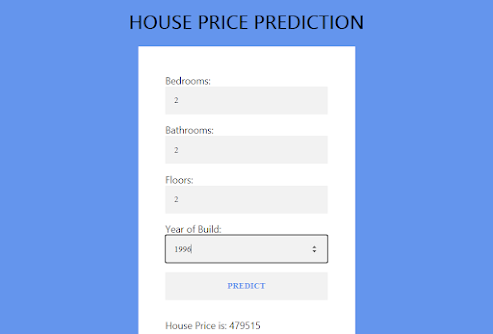
No comments:
Post a Comment